Phonics Screening Test 2012
In June 2012, the 2012 Phonics Screening Test was given to all children in Year 1 in England. Following the successful trial of the 2011 Phonics Screening Test, all schools were required to administer the test.
2012 Phonics Screening Dates
Schools had the freedom to choose a day within the week commencing 18th June 2012. As some schools are larger than others, the test can take place on one day or across several days.
2012 Phonics Screening Test Downloads
Below are all available downloads for the 2012 Phonics Screening Test. This includes the official practice materials and phonics screening test materials as well as word lists and whole-class PowerPoint presentations published by Exam Ninja. Work through these with your child to practice their phonics skills at home.
2012 Phonics Screening Test Audio
Many parents don't have English as their first language and can struggle to decode the words using phonics. Thankfully, Exam Ninja has produced an audio walkthrough that works through each word in the 2012 Phonics Screening Test.
The audio below reads out all the nonsense words (also known as pseudo words) that were in the 2012 Phonics Screening Check.
| Word | Audio |
|---|---|
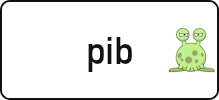 | |
 | |
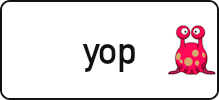 | |
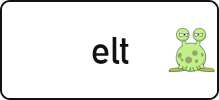 | |
 | |
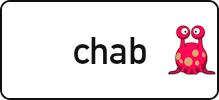 | |
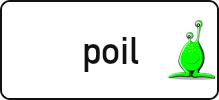 | |
 | |
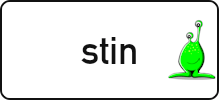 | |
 | |
 | |
 | |
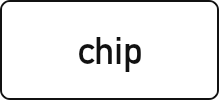 | |
 | |
 | |
 | |
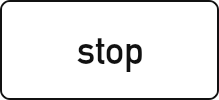 | |
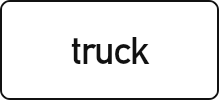 | |
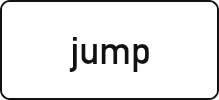 | |
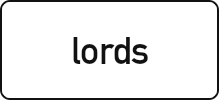 | |
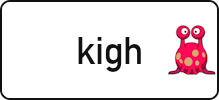 | |
 | |
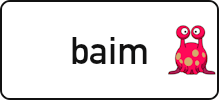 | |
 | |
 | |
 | |
 | |
 | |
 | |
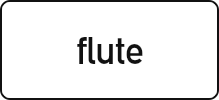 | |
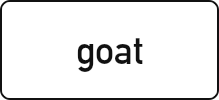 | |
 | |
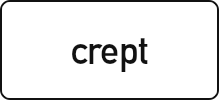 | |
 | |
 | |
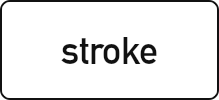 | |
 | |
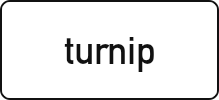 | |
 | |
 |
2012 Phonics Screening Test Threshold
The threshold mark for the 2012 Phonics Screening Test was 32 marks out of 40. Children who scored 32 marks or more met the expected standard while those that score below 32 had not.
Children that didn't meet the expected standard in the 2013 Phonics Test were required to take the test again the following year, the 2013 Phonics Screening Test.
